생성한 인스턴스에 웹 서버, 데이터베이스 서버, 애플리케이션 서버를 설치하고 동작하는 것을 확인하자!
Nginx 설치
Amazon Linux 2에서는 yum을 통한 nginx 설치가 지원되지 않기 때문에 yum을 통한 설치 시 에러가 발생한다.
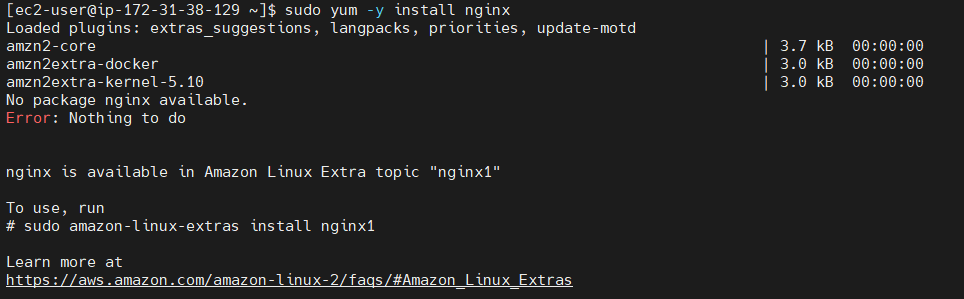
① 그래서 To use, run와 같이 # sudo amazon-linux-extras install nginx1 명령을 이용해 설치를 진행했다.

② Nginx 설치 확인
[ec2-user@ip-172-31-38-129 ~]$ nginx -v
nginx version: nginx/1.20.0③ Nginx 서비스 시작
[ec2-user@ip-172-31-38-129 ~]$ sudo service nginx start
Redirecting to /bin/systemctl start nginx.service④ EIP로 접속!

MySQL 설치
다음은 애플리케이션 서버와 연동하는 데이터베이스 서버로 MySQL을 설치한다.
① RPM 설치
sudo yum install https://dev.mysql.com/get/mysql80-community-release-el7-3.noarch.rpm② yum으로 설치
sudo yum install mysql-community-server③ mysqld 실행
[ec2-user@ip-172-31-38-129 ~]$ sudo systemctl start mysqld
[ec2-user@ip-172-31-38-129 ~]$ sudo systemctl status mysqld
● mysqld.service - MySQL Server
Loaded: loaded (/usr/lib/systemd/system/mysqld.service; enabled; vendor preset: disabled)
Active: active (running) since Fri 2021-12-31 04:10:24 UTC; 17s ago
Docs: man:mysqld(8)
http://dev.mysql.com/doc/refman/en/using-systemd.html
Process: 25900 ExecStartPre=/usr/bin/mysqld_pre_systemd (code=exited, status=0/SUCCESS)
Main PID: 25971 (mysqld)
Status: "Server is operational"
CGroup: /system.slice/mysqld.service
└─25971 /usr/sbin/mysqld
Dec 31 04:10:17 ip-172-31-38-129.ap-northeast-2.compute.internal systemd[1]: Starting MySQL Server...
Dec 31 04:10:24 ip-172-31-38-129.ap-northeast-2.compute.internal systemd[1]: Started MySQL Server.
웹 애플리케이션 설치
레일즈(Rails)를 사용해 방금 구축한 MySQL과 연동하는 간단한 CRUD 애플리케이션을 실행해보자!
① 레일즈를 사용하기 위해서는 빌드가 가능한 환경이 필요하므로 빌드에 사용할 패키지를 설치한다.
[ec2-user@ip-172-31-38-129 ~]$ sudo yum -y groupinstall 'Development Tools'② Ruby와 MySQL 라이브러리도 필요하므로 설치
[ec2-user@ip-172-31-38-129 ~]$ sudo yum -y install ruby-devel mysql-devel③ 레일즈에서는 JavaScript 런타임으로 Node.js가 필요하다. 기본 저장소에서는 제공하지 않으므로 EPEL에서 설치
[ec2-user@ip-172-31-38-129 ~]$ curl -o- https://raw.githubusercontent.com/nvm-sh/nvm/v0.34.0/install.sh | bash[ec2-user@ip-172-31-38-129 ~]$ . ~/.nvm/nvm.sh //nvm 활성화
[ec2-user@ip-172-31-38-129 ~]$ nvm install node //Node.js의 최신 버전 설치
v17.3.0 is already installed.
Now using node v17.3.0 (npm v8.3.0)
[ec2-user@ip-172-31-38-129 ~]$ node -e "console.log('Running Node.js ' + process.version)" //Node.js가 실행되는지 테스트
Running Node.js v17.3.0
[ec2-user@ip-172-31-38-129 ~]$'Cloud > AWS' 카테고리의 다른 글
| [AWS] EBS(Elastic Block Store) (0) | 2021.12.22 |
|---|---|
| [AWS] AWS CLI 사용하기 (0) | 2021.11.11 |
| [AWS] EC2 Instance SSH 접속 시 Disconnected Error (0) | 2021.11.09 |
| [AWS] EIP(Elastic IP address) (0) | 2021.11.09 |
| [AWS] EC2 인스턴스 생성, 접속하기 (0) | 2021.11.09 |
![[AWS] EC2 인스턴스에 애플리케이션 설치](https://img1.daumcdn.net/thumb/R750x0/?scode=mtistory2&fname=https%3A%2F%2Fblog.kakaocdn.net%2Fdna%2FdqpIeu%2FbtroTVvh0MO%2FAAAAAAAAAAAAAAAAAAAAAJd0lOeCWCpfFNBaaGqTtnWotL5796JtMR1zBnwwQTKT%2Fimg.png%3Fcredential%3DyqXZFxpELC7KVnFOS48ylbz2pIh7yKj8%26expires%3D1772290799%26allow_ip%3D%26allow_referer%3D%26signature%3DeZHYjIkDeZjmyl4f5AsVHDu4GpY%253D)